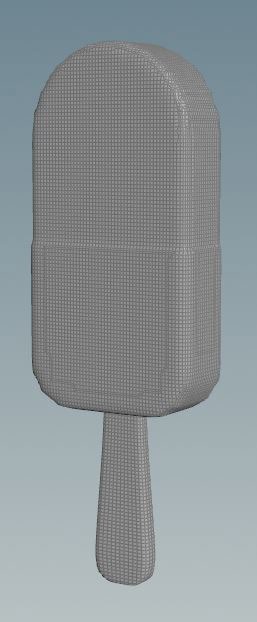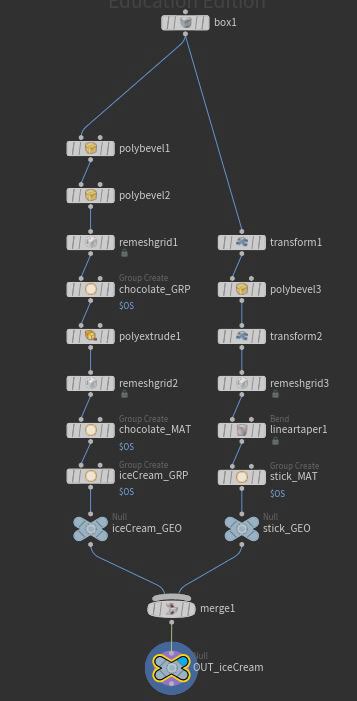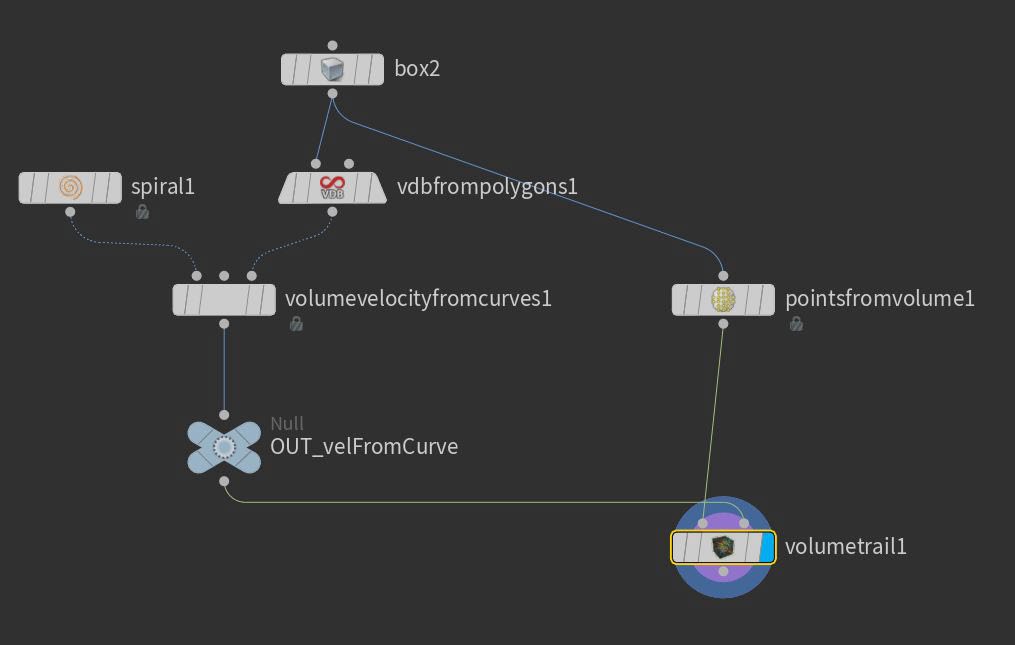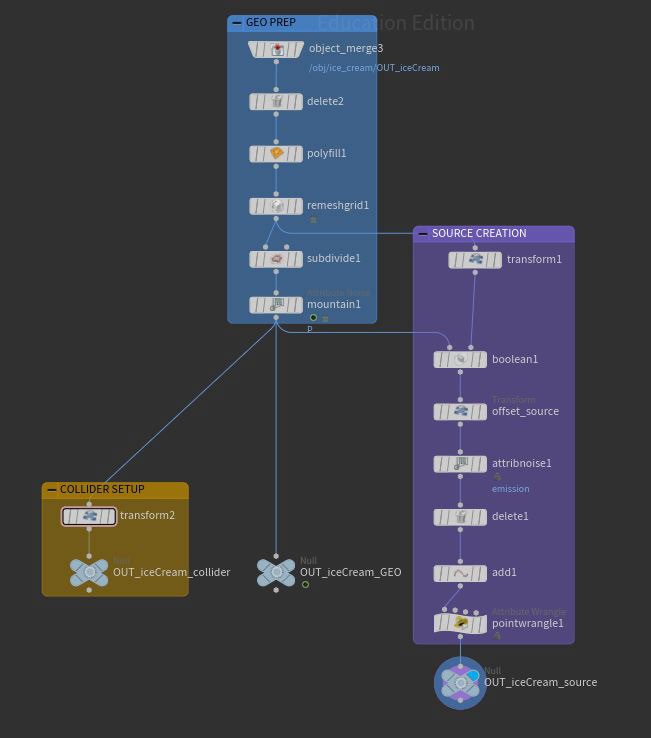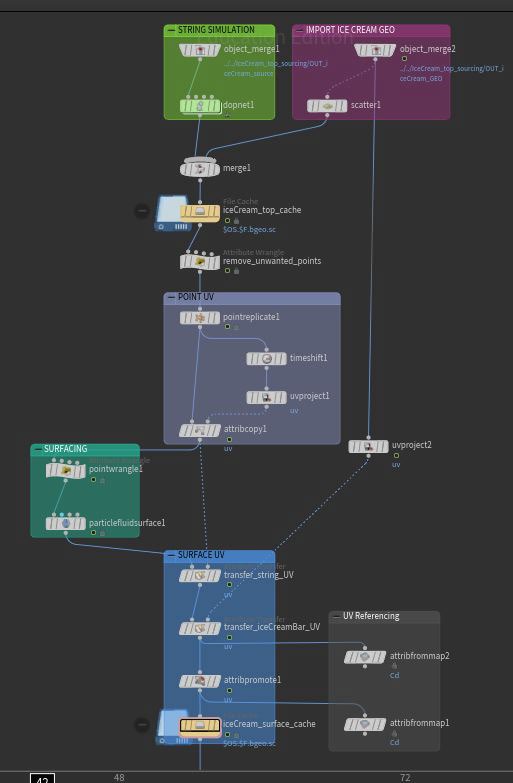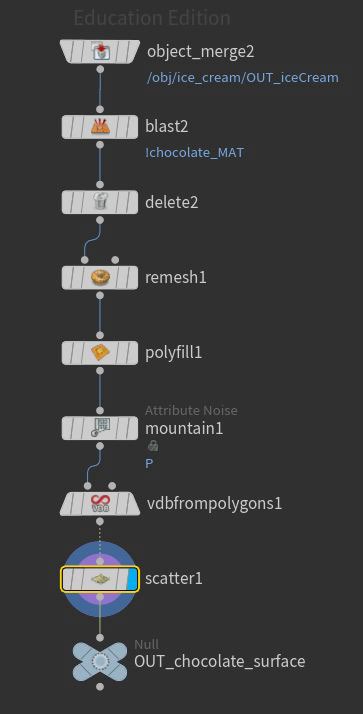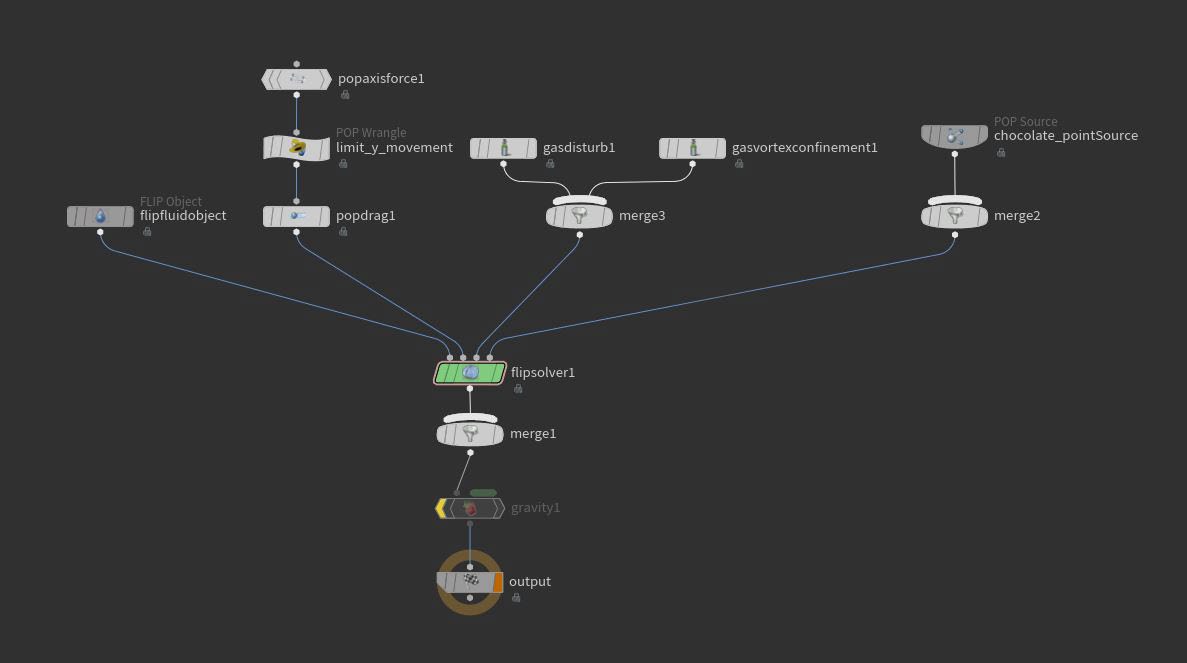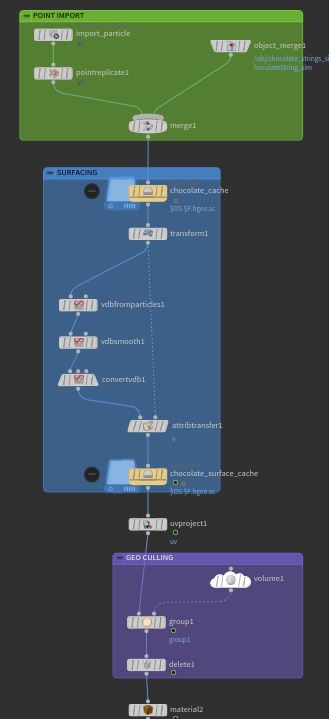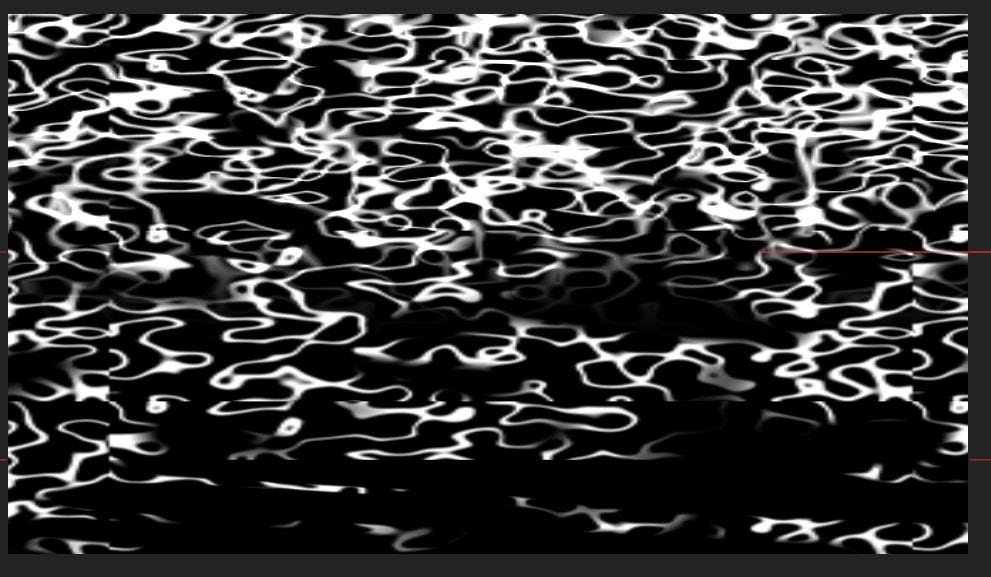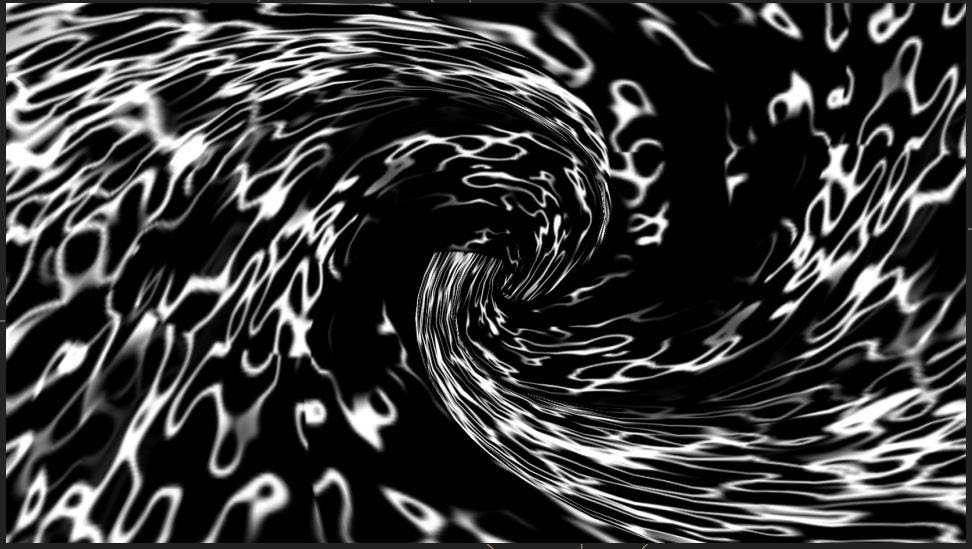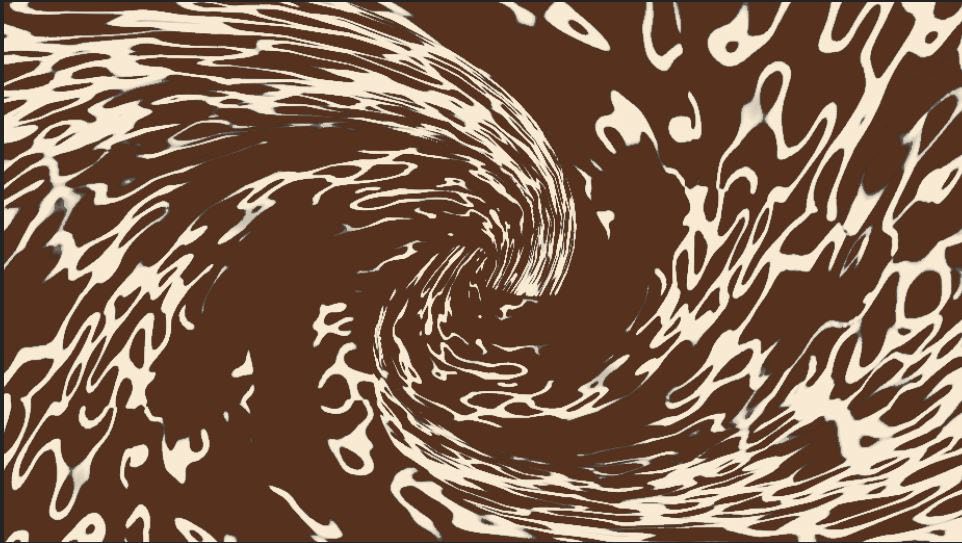< Back
Ice Cream Swirl
Inspired by Man vs. Machine’s Magnum ice cream commmercial, this project sought to recreate the ice cream whirlpool shot as a way to explore FLIP Fluids and adding UV texture to fluid simulations.
Breakdown
Ice Cream Geometry
An initial complete ice cream bar model was made for the project. The geometry from this model drives the sourcing for all the simulations, however, the stick geometry was unnecessary in the end as it is never visible in the scene. To create the model, a box was used for the base mesh, and then a variety of bevels and transforms create the rounded ice cream top, the chocolate shell edges and the stick.
Ice Cream Bar Swirl
The ice cream bar swirl uses a custom velocity field to generate the spiral motion for the fluid dynamics. A spiral curve creates the overall direction for the velocity field, which is then converted into a velocity volume using the volume velocity from curves node. Additional points from volume node and volume trail node are added to help visualize the final velocity field.
The ice cream bar model is merged in and the top of the ice cream is isolated using a delete and poly fill node. This allows the simulation to use just the top most section of the model for sourcing.
To generate the source points for the FLIP simulation, the geometry is displaced using an animated mountain node and a Boolean on a scaled base geometry to produce points just on the peaks of the highest displaced geometry. By isolating the sourcing to the peaks, the final simulation can recreate the dripping off effect seen in the reference material. After sourcing is created, the model is branched off for collision geo and the final geo with the displaced geometry.
The FLIP simulation is very simple because the velocity completely handled in the velocity field setup. As such, only an advect by volumes node is needed to produce the motion.
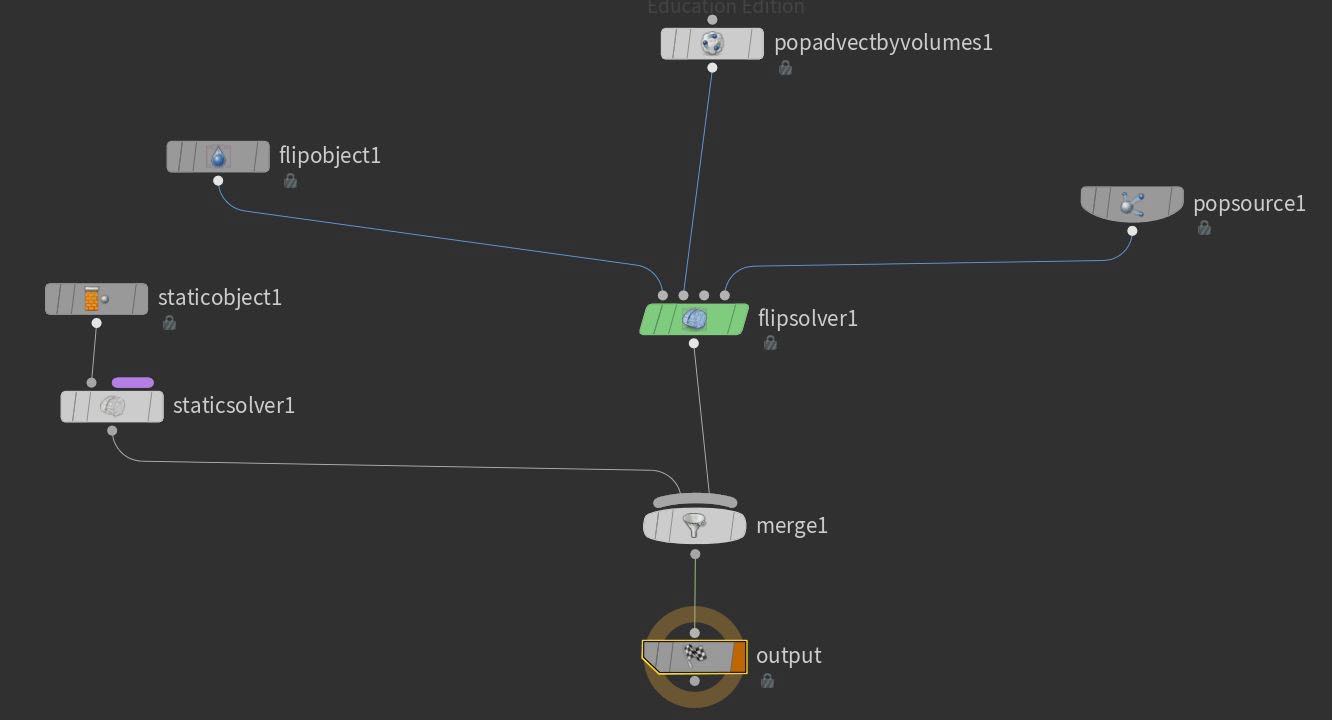
The surfacing for the ice cream bar utilizes a technique by CL Mograph where UVs from time shifted frame are projected to the particles and then transfered to the final surface mesh. An additional UV is added to ensure the center ice cream bar is clean, crisp, and map correctly.
Chocolate Swirl
Like the ice cream bar setup, the sourcing for the chocolate swirl is derived from the ice cream bar model. After isolating the bottom portion of the ice cream bar, the model is converted to a VDB and has points scatter inside to give a fuller source point cloud for the simulation.
The chocolate swirling background is created using a POP axis force node instead of a custom velocity field as it was easier to update and iterate. A wrangle node is added to ensure the particles do not move outside a Y limit, which keeps the chocolate swirl relatively flat. A gas disturb node is added to break up some of the cohesion of the fluid on its leading edge and a gas confinement limits the outward expansion of the whirlpool as it spins.
The chocolate swirl has the points replicated with velocity blurring to fill in empty space. The particles are cached and then surfaced with VDB nodes as they were faster to process, and the additional controls of the particle fluid surface node were not needed to get the result. Finally, geometry culling is added to keep the scene light.
Texturing
To achieve the texture on the FLIP fluid, a camera projection method proved to be the most capable solution.
The texture was created using After Effects string noise that is then animated to continuously move across the screen. A guide flipbook of the Houdini simulation was brought in, and a mesh distort then bends two copies of the noise texture into the swirling shape. A color replacement effect applies the final colors to the effect.
Adding the texture to the Houdini simulation uses a UV project node to position the final texture onto the surfaced chocolate.